Why foxprog big program can not run well in windows xp
foxpro too many files run in windows xp :
To execute FOXPRO DOS application under WIN XP.
how to solve this error - too many file open in foxpro for dos in win xp
(it is just like you make config.sys)
A mesaage appears : "Too many files open"
Solve :
First find file system.ini and Config.nt and edit this file and insert with this step
file location is in c:\windows\system32 folder
1. Edit file system.ini type or edit this : PerVMFILES=100
2. Also edit in file Config.nt type or edit this : FILES=100 in the
3. Edi both file and you can run your foxpro without any error.
Question people always aks :
- fox pro too many files open
foxpro 2.6 application problem in winxp
foxpro 2.6 dos version and winxp
foxpro 2.6 for dos
foxpro 2.6 para windows
foxpro and delphi 7
foxpro dos editing fields
foxpro dos too many files open error
foxpro program run on win xp - too many file open in foxpro for dos in...
too many files open in dos foxpro
now try to begin foxpro once again -end- Read more forpro in windows
How to print foxpro in windows xp or window 2000:
How to share printer in foxpro dos in windows :
sharing printing in windows for foxpro for dos
You have to make bacth file
exsample : print01.bat
Sintaks :
echo net use lpt1:\\ ....computer user that has a priter.....\....name of printer (share name)
type this : in your bacth file ex. print01.bat
net use
NET USE LPT1 /DELETE
echo net use lpt1: \\fswks-finc12\EPSONLX- persistent:yes
But sometimes the user should be as Administrator
after you save your bacth file and you click, then you can print
directly to other user.







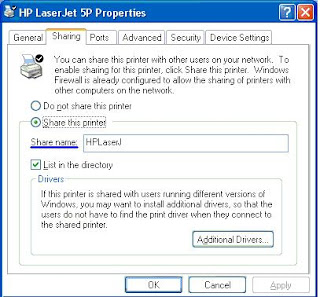








0 comments:
Post a Comment